Implementing an OCD Algorithm for WebOCD
To add a new OCD algorithm to WebOCD Service, you should first clone the repository and switch to the develop branch. From the develop branch, you should create your own branch.
Then, you should create an algorithm class file under
REST-OCD-Services/rest_ocd_services/src/main/java/i5/las2peer/services/ocd/algorithms/MyAlgorithm.java
where MyAlgorith.java will be the class that holds your algorithm implementation. You can also add various utility classes that your algorithm might use. For this, there is a utils folder as shown below:
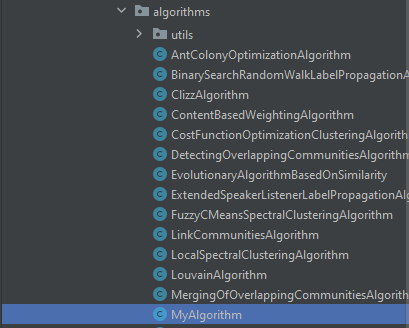
You should also add your algorithm class to CoverCreationType.java which is an enum holding possible cover creation types and this also includes OCD algorithms. This can be done as shown below:
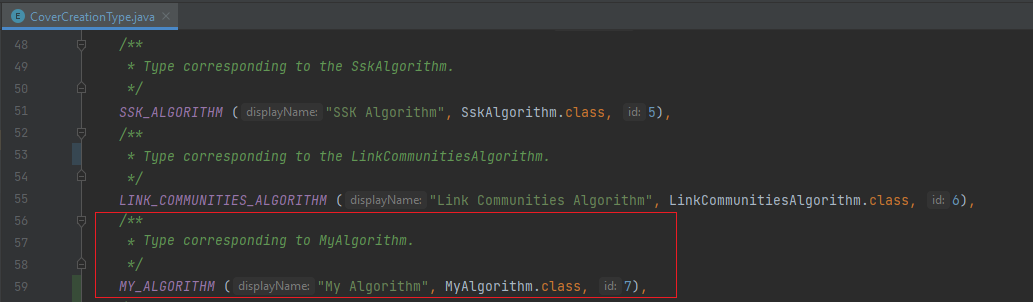
WebOCD offers an interface called OcdAlgorithm.java which your algorithm class (in this case MyAlgorithm.java) should implement. When you implement this interface, you will be required to implement the methods that are part of this interface, as shown below:
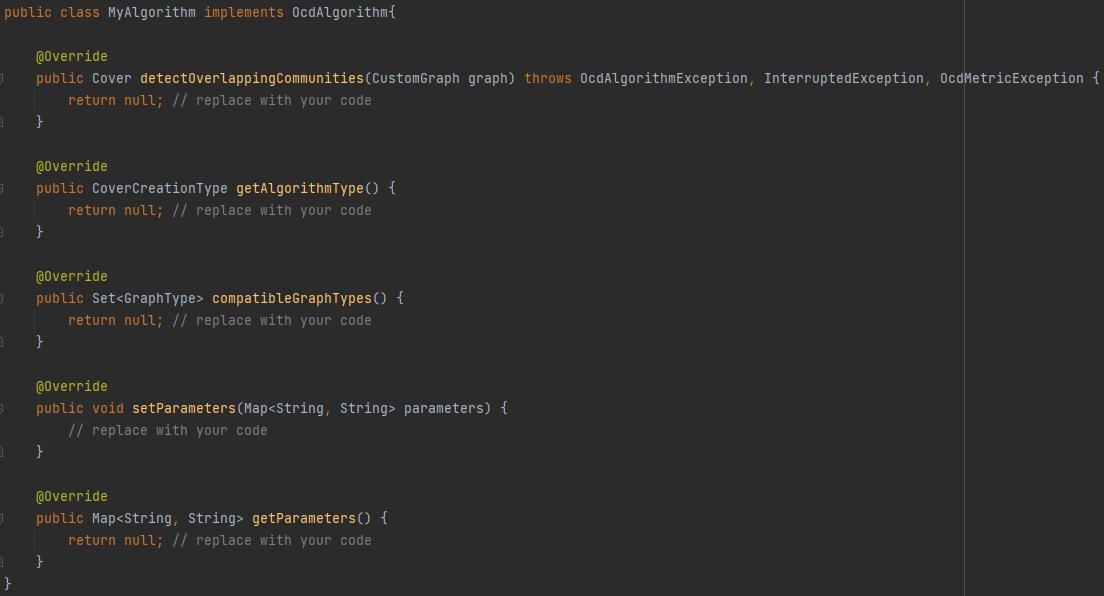
compatibleGraphTypesshould return a set of graph types your algorithm is compatible with, for example, directed and signed networks.getParametersandsetParametersare getter/setter methods for the algorithm parameters.getAlgorithmTypeshould return the type of your algorithm, which you added to theCoverCreationTypeclass.detectOverlappingCommunitiesshould return the resulting cover created as a result of executing your algorithm.
How your algorithm is implemented/executed is up to you. However, you should use WebOCD’s own CustomGraph and Cover classes. The cover that detectOverlappingCommunities method should return can easily be built using a Cover class constructor that takes in a graph (on which the algorithm was executed) and a membership matrix. In the membership matrix each row should correspond to a node and each column to a community. An entry i,j should represent how much does node i belong to community j.
After implementing the algorithm, don’t forget to add the test classes. If your algorithm is at a path
REST-OCD-Services/rest_ocd_services/src/main/java/i5/las2peer/services/ocd/algorithms/MyAlgorithm.java
then your algorithm test class should be located at a path
REST-OCD-Services/rest_ocd_services/src/test/java/i5/las2peer/services/ocd/algorithms/MyAlgorithmTest.java
That’s it! your algorithm is now ready to be used within WebOCD.
Feedback
Was this page helpful?
Glad to hear it! Please tell us how we can improve.
Sorry to hear that. Please tell us how we can improve.